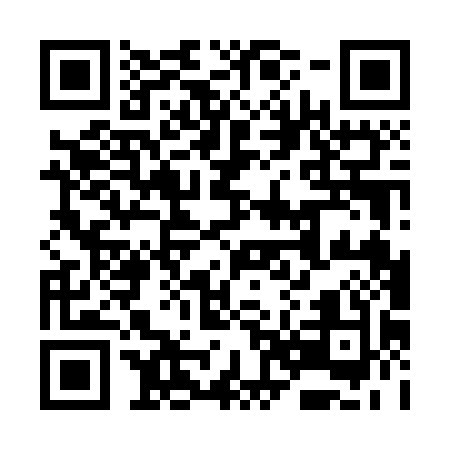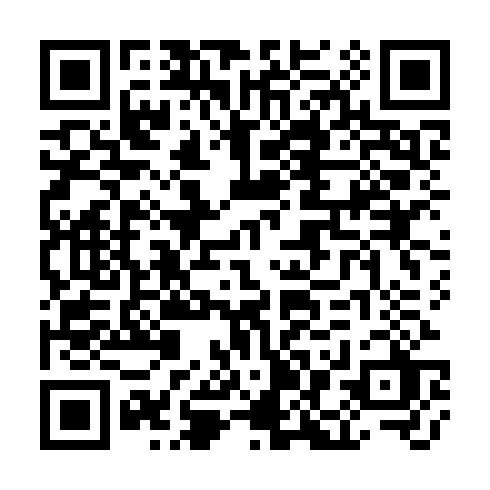Contribute to keeping information on Free & Open Communications systems available for all.
You can donate directly to unsigned.io by using one of the following QR codes:

Monero
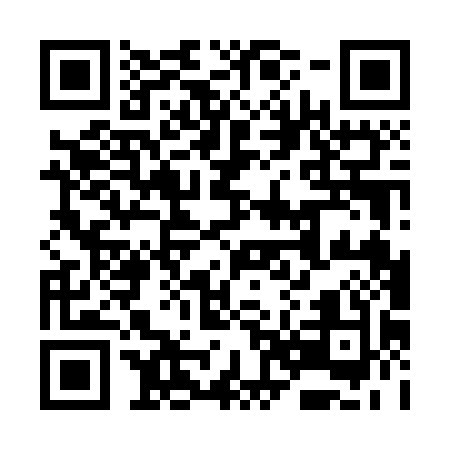
Bitcoin
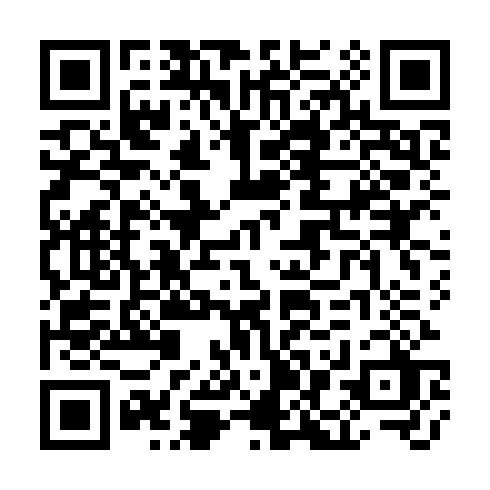
Ethereum
The convoluted wording of legalisms grew up around the necessity to hide from ourselves the violence we intend toward each other.
Between depriving a man of one hour from his life and depriving him of his life there exists only a difference of degree. You have done violence to him, consumed his energy.
- Frank Herbert, Dune Messiah
I receive a lot of messages and mails, and while I'd like to answer every one of them in full, this is just not possible within the time I have available.
If you have any general questions or comments about any of the projects I maintain, I encourage you to post it in one of the following places:
#reticulum:matrix.orgDo not send me help or support requests directly. They will not be answered. Instead, please use the public forums and channels for this.
I currently don't do any kind of public appearances or speaks.
For business and licensing inquiries, or if you have something really interesting you want to tell me, you can use one of the following methods, in order of preference:
8dd57a738226809646089335a6b03695@unsignedmark:matrix.org3502