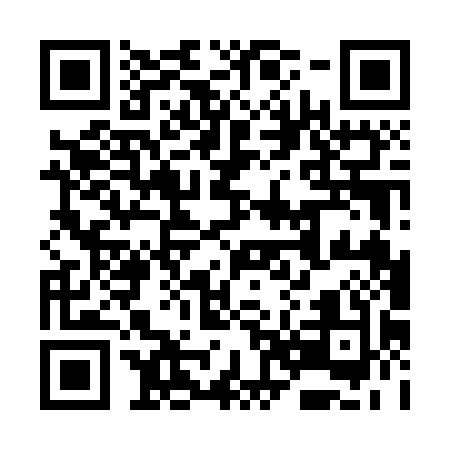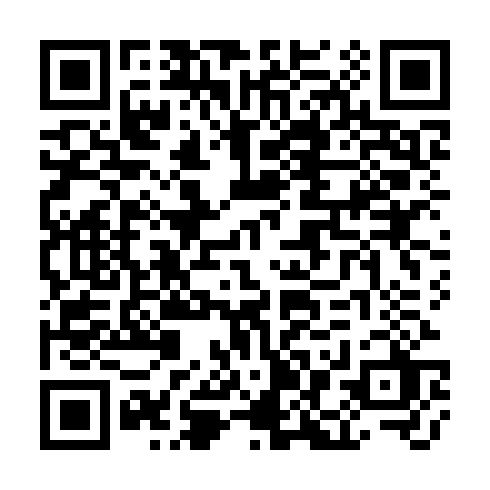Contribute to keeping information on Free & Open Communications systems available for all.
You can donate directly to unsigned.io by using one of the following QR codes:

Monero
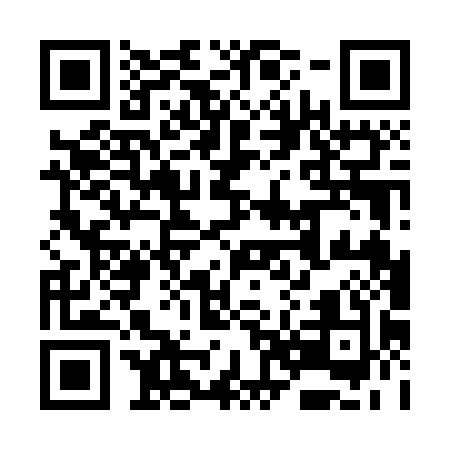
Bitcoin
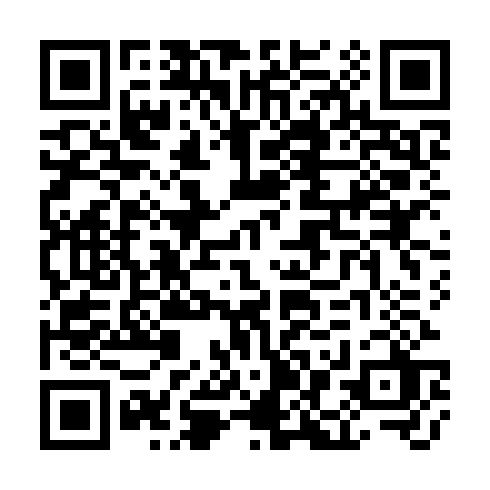
Ethereum
If you want to use an RNode with amateur radio applications, like APRS or a packet radio BBS, you will need to put the device into TNC Mode. In this mode, an RNode will behave exactly like a KISS-compatible TNC, which will make it usable with any amateur radio software that can talk to a KISS TNC over a serial port.
Whether you RNode is bought from my shop, made from a compatible LoRa board or built by yourself, you can use the RNode Configuration Utility to change settings on your device, including putting it into TNC mode.
The easiest way to install rnodeconf on your system is by installing the rns package using pip. You probably already have python and pip installed if you use a relatively recent version of Linux or macOS. If not, go and install Python 3 now. When that is done, you can simply install rnodeconf by opening up a terminal and typing:
pip install rns
After a few seconds, the program should be installed and ready to use. If this is the very first time you are installing something with pip, you might need to close your terminal and open it again, or in some cases restart your computer, before the rnodeconf command becomes available.
With the rnodeconf program installed, you can put your RNode into TNC mode simply by entering the command:
rnodeconf -T /dev/ttyUSB0
Remember to replace /dev/ttyUSB0 with the actual port your RNode is connected to. The program will now ask you for the channel configuration parameters, like frequency, bandwidth, transmission power and so on. It is also possible to specify all the parameters at once on the command line, see the rnodeconf --help for information on how to do this.
That's all there is to it! Your RNode is now configured in TNC mode, and ready for use with amateur radio applications.