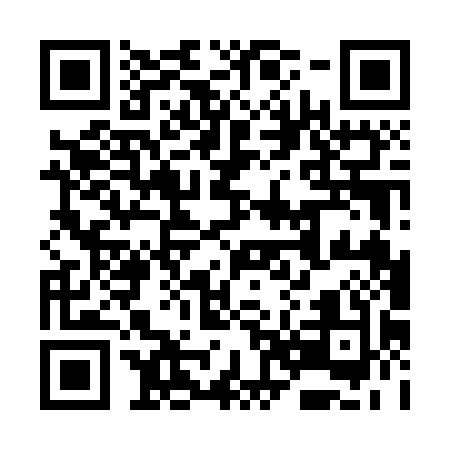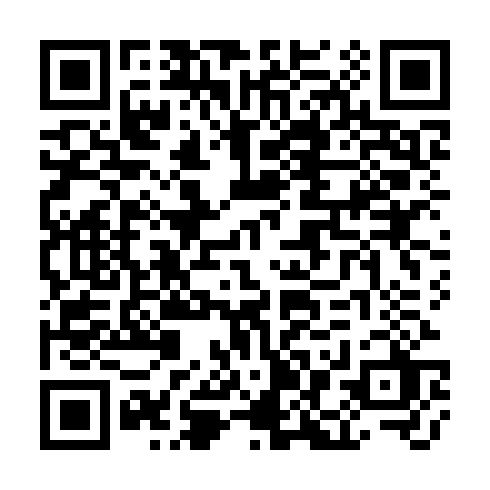Contribute to keeping information on Free & Open Communications systems available for all.
You can donate directly to unsigned.io by using one of the following QR codes:

Monero
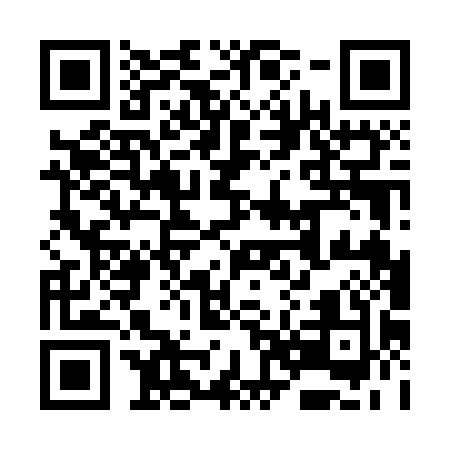
Bitcoin
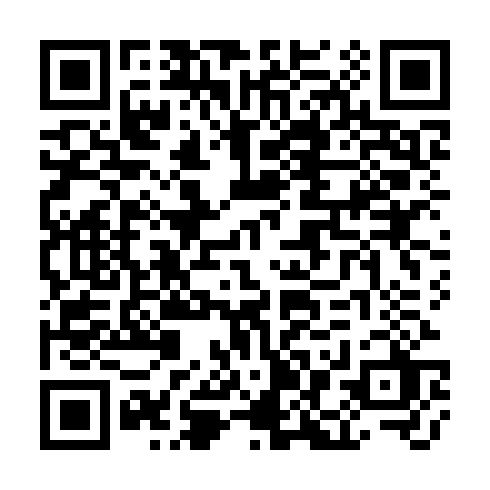
Ethereum
This utility allows you to sniff LoRa networks with an RNode, and dump captured packets to the console or files.
usage: loramon [-h] [-C] [-W directory] [--freq Hz] [--bw Hz] [--txp dBm]
[--sf factor] [--cr rate]
[port]
LoRa packet sniffer for RNode hardware.
positional arguments:
port Serial port where RNode is attached
optional arguments:
-h, --help show this help message and exit
-C, --console Print captured packets to the console
-W directory Write captured packets to a directory
--freq Hz Frequency in Hz
--bw Hz Bandwidth in Hze
--txp dBm TX power in dBm
--sf factor Spreading factor
--cr rate Coding rate
If you already have Python3 and pip installed, you can easily install LoRaMon through pip:
pip3 install loramon
On Arch Linux it is also possible to install using the loramon package from the AUR.
If you want to install directly from this repository, first install the dependencies:
sudo apt install python3 python3-pip
sudo pip3 install pyserial
And then clone the repository and make LoRaMon executable:
git clone https://github.com/markqvist/LoRaMon.git
cd LoRaMon
chmod a+x loramon
./loramon --help
Listens on a specified frequency and displays captured packets in the console.
loramon /dev/ttyUSB0 --freq 868000000 --bw 125000 --sf 7 --cr 5 -C
Like above, but also writes all captured packets individually to a specified directory.
loramon /dev/ttyUSB0 --freq 868000000 --bw 125000 --sf 7 --cr 5 -C -W capturedir
If you want to sniff LoRa packets with implicit header mode, use the --implicit option along with the length in bytes of the expected packet. This mode needs an RNode with a firmware version of at least 1.17.
loramon /dev/ttyUSB0 --freq 868000000 --bw 125000 --sf 7 --cr 5 -C -W capturedir --implicit 12