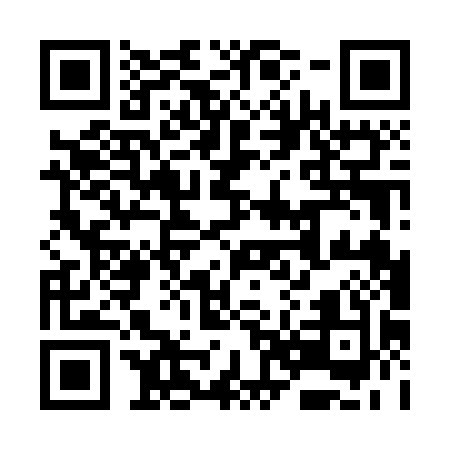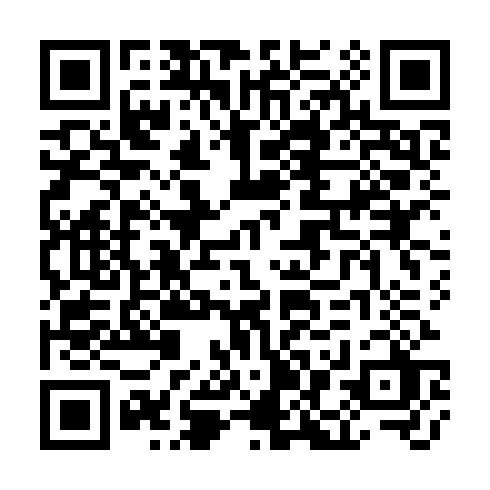If you've already created a number of RNodes, and did so before the version 1.55 release of the RNode Firmware, you probably want to make sure that you get the newly released RNode Bootstrap Console onto them as well.
Doing so is very easy: You just need to update them with the RNode Configuration Utility. Make sure that the installed rnodeconf program is at least version 2.1.0. If it is not, it won't be able to install the version 1.55 update of the firmware.
The rnodeconf program is included in the rns package, so to update to the latest version, just update the rns package:
pip install rns --upgrade
After you've installed the latest version of rnodeconf, you can update the firmware on your devices. Connect one to a USB-port on your computer and run:
rnodeconf --update /dev/ttyUSB0
Make sure to replace /dev/ttyUSB0 with the port your RNode is actually connected to. The program will now identify the model of your RNode, download the correct firmware update, and install it on the device.

When the installation is finished, the device should show version 1.55 on its display. You can now activate the RNode Bootstrap Console by doing the following: